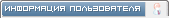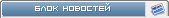из ФАКа к wireshark (
http://www.wireshark.org ):
Q 8.9: I'm trying to capture 802.11 traffic on Windows; why am I not seeing
any packets?
A: At least some 802.11 card drivers on Windows appear not to see any
packets if they're running in promiscuous mode. Try turning promiscuous mode
off; you'll only be able to see packets sent by and received by your
machine, not third-party traffic, and it'll look like Ethernet traffic and
won't include any management or control frames, but that's a limitation of
the card drivers.
See MicroLogix's list of cards supported with WinPcap for information on
support of various adapters and drivers with WinPcap.
Q 8.10: I'm trying to capture 802.11 traffic on Windows; why am I seeing
packets received by the machine on which I'm capturing traffic, but not
packets sent by that machine?
A: This appears to be another problem with promiscuous mode; try turning it
off.